QIT Solutions: Blog
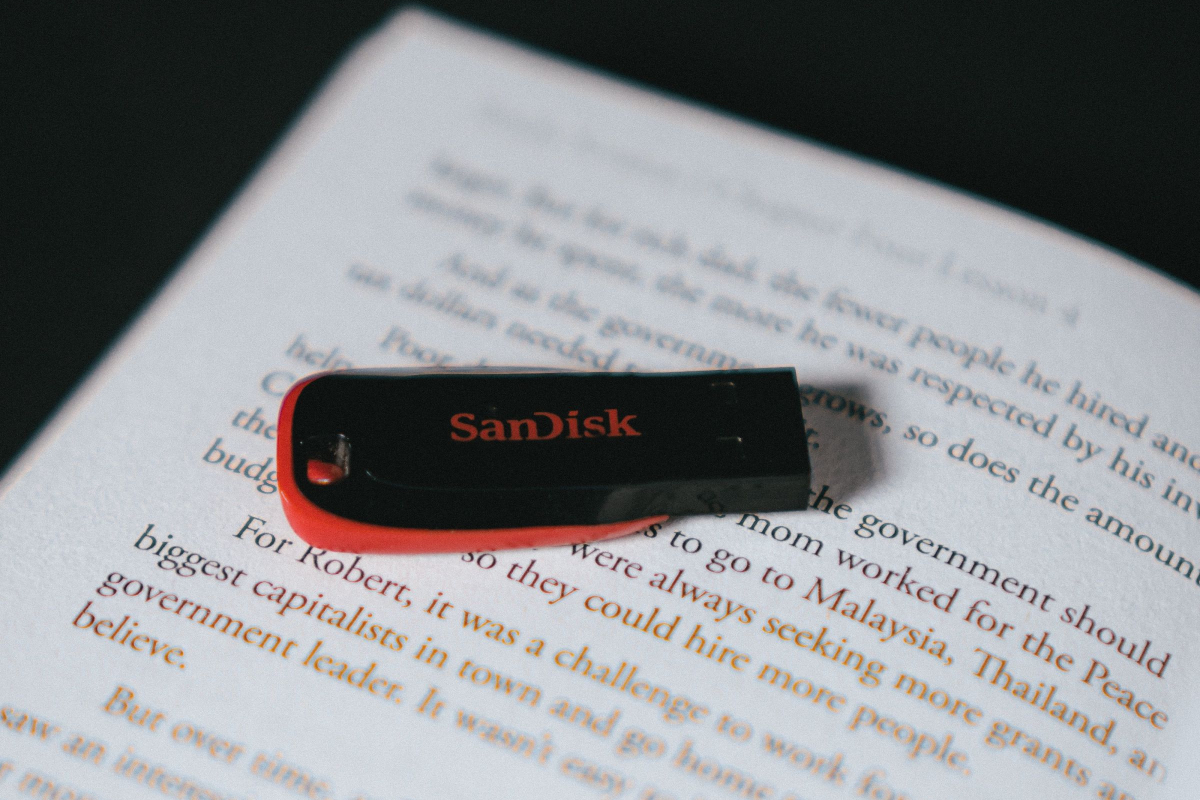
QIT BITS: USB Drives, do I really need to eject them first?
USB drives, also known as flash drives or thumb drives, are portable storage devices that are used to transfer data from one computer to another. They are small, lightweight, and easy to use, making them a popular choice for transferring large amounts of data.
When it comes to using a USB drive, one question that often arises is whether or not it is necessary to eject the drive before removing it from the computer. The short answer is that it is generally recommended to eject a USB drive before removing it from your computer. This helps to prevent data loss and can also prevent damage to the drive itself.
So, why is it important to eject a USB drive? When a USB drive is connected to a computer, the operating system recognizes it as a storage device and assigns it a drive letter. The computer then reads and writes data to the drive as needed. If you simply unplug the drive without first ejecting it, the operating system may not have time to properly close the connection to the drive. This can result in data loss or corruption, as the computer may not have saved all the data to the drive before it was disconnected.
In addition to the risk of data loss, ejecting a USB drive before removing it can also help to prevent damage to the drive itself. When a USB drive is in use, the drive’s components can become hot due to the increased activity. If the drive is removed from the computer while it is still hot, it can cause damage to the drive’s components. Ejecting the drive allows it to cool down before it is removed, helping to protect the drive from damage.
To eject a USB drive, simply right-click on the drive icon and select “Eject” from the menu. If you are using a Mac, you can either drag the drive icon to the trash or select the drive and press “Command + E” on the keyboard. Once the drive has been ejected, it is safe to remove it from the computer.
So remember, it is important to eject a USB drive before removing it from your computer to prevent data loss and protect the drive from damage. Ejecting the drive is simple and only takes a few seconds, so it is well worth the effort to ensure that your data is safe and your drive is protected.
If you have any questions or need assistance with ejecting a USB drive or any other aspect of computer maintenance, don’t hesitate to contact QIT Solutions for expert IT support. Our team of experienced technicians is here to help you keep your computer running smoothly and protect your data. Contact us today to learn more about our services and how we can help you.





